I. Introduction
Part I of this series about social media is a brief overview of four of the most common social media platforms used in the space: Facebook, Twitter, Telegram, and Discord.
This article provides a more in-depth look at the different platforms and how to stay in touch with official WAX announcements. You can also get direct access to individual users and WAX groups where you can market your own NFTs directly.
Each platform differs in layout and features and also in demographics. Your first step is to find the right groups and users that suit your collection of NFTs. It may take some time to learn the jargon and protocols, but if you persist, you’ll begin to get a feel for what other people do to make a successful launch, or ‘drop’.
If you already have a lot of social media experience, you can skip to part III of this series which explores how to set up a drop.
II. Telegram

i. How it Works
Telegram is a cloud-based social messaging app, meaning it is 100% portable and you can access it on multiple devices at the same time. The messaging is fast and securely encrypted, and you get unlimited file sharing.
Their slogan is: “Telegram is free and will stay free — no ads, no subscription fees, forever.” Unlike some other platforms, Telegram is 100% open source and ad-free.
Telegram is great if you want to keep up to date with the latest developments in the space or announce a new NFT drop. There are three main ways to communicate: messaging an individual user directly, posting in an existing ‘group’, or setting up your own ‘channel’. On top of making voice and video calls, you can also join in a group video with up to 1,000 other people.
ii. Benefits and Disadvantages
With over 500m users on Telegram you can reach 200,000 subscribers in a single ‘group’, and an unlimited amount if you set up your own one-way ‘channel’. The downside is you can easily get lost in the crowd, so you need to learn how to stand out!
Because Telegram is FOSS (Free and Open Source Software) it allows developers to come up with innovative features like ‘bots’, which you can choose to perform specialized functions. For example, some ‘chatbots’ can answer questions 24/7 while you are asleep. Also, there’s the Bot API (Application Programming Interface) that helps developers create new bots and integrate services, even to accept payments from users around the world.
If you want to dive in deep, it will be a learning curve. Alternatively, you can just use it for basic messaging purposes, which is a lot easier. In any scenario, remember to read the FAQs and learn how to use it safely!
iii. How to Navigate the Platform
You can access Telegram over a web browser or download the app.
There are two main windows in Telegram. On the left-hand side, the smaller window lists users, calls, chats, and your personal settings, which are all accessed by clicking on their respective icons in the bottom bar.
The top of the left-hand window also has the search bar at the top.
Clicking on the ‘write’ button allows you to start a new ‘Group’, ‘Secret Chat’, or ‘Channel’.
The middle of the left-hand window shows your own personal contacts or ‘global search’ results and related messages.
On the right-hand side in the bigger window, you will see the chat history of the currently selected user or group, and you can search in there for specific text.
You can also make a ‘Global Search’ by clicking on the top menu under ‘Edit’. Searching for ‘wax.io’ brings up various groups and channels covering different languages and areas of interest. By browsing through these, you will understand how everyone else is marketing their collections of NFTs and get a feel for how you might too.
One of the main groups is hosted by WAX.io itself and delivers regular announcements from the team. These might include new features within Decentralized Finance (DeFi) or guides on how to claim WAXG (WAX Governance) rewards.
You can get a feel for the users in the group by clicking on the ‘•••’ icon at the top right of each group’s main page, and then clicking on ‘Info’ which leads you to this page:
Click on ‘Members’ to see who is online. If they are someone whose NFTs you like, you can click and add them as a contact—or, if you have a problem, block or mute them. You can also access this page by clicking directly on a user’s name inside the main chat window. You can also browse through ‘Media’ and ‘Files’ and all the rest of it – but it’s worth being sure you know what you are downloading first.
iv. Key Points
Telegram is a fully-featured social messaging app with active WAX users and NFT enthusiasts. With enough time and patience, you will make contacts. You can also create your own channel—a one-way broadcast list that presents an excellent way to start advertising your NFTs. You invite the first 200 subscribers, and when the number exceeds 200, it becomes a public channel with its own link (e.g. t.me/telegram).
III. Discord
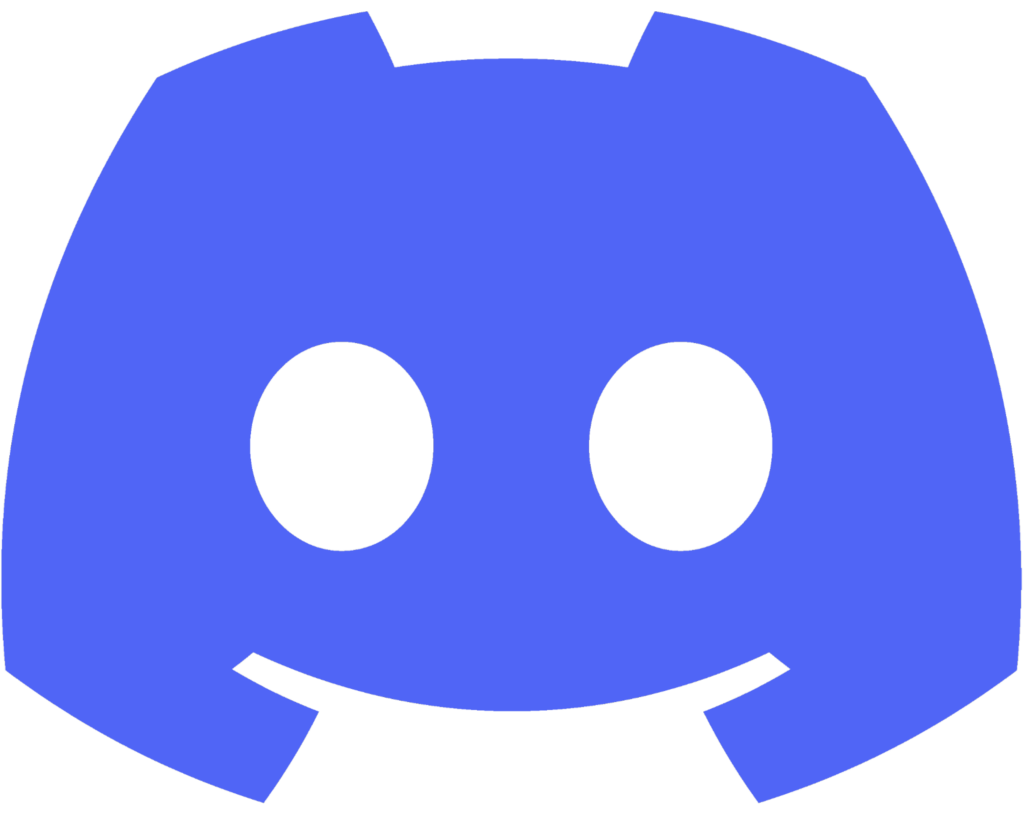
i. How it Works
Discord is also a FOSS platform, and says it “is committed to the principles of open source development: that we all succeed when we work together as engineers and share our solutions”.
It is free, though users can choose to pay extra for a version called ‘Nitro’ which provides animated avatars, custom tags, your own emoji set, hi-res video, screen sharing, and more.
Similar to Telegram, there are 3 main ways to communicate: contacting an individual user directly (by text, voice, or audio), or by posting into an existing ‘server’. Each server can have up to 500 ‘channels’, all of which you can set up yourself.
ii. Benefits and Disadvantages
Discord is also great to keep up to date with the latest developments in the space or announce a new NFT drop. Its biggest advantage is its popularity with video gamers, many of whom are early adopters of NFTs. With 250+ million users, Discord is a leader in the social media marketplace as far as NFTs go.
This means Discord integrates really well with an existing gaming account or Twitch, and there are lots of options to brand your server and channels. The disadvantage is that you can get a bit lost at first, but if you persist and find what you like, then slowly you will learn how to navigate it.
iii. How to Navigate the Platform
You can access Discord over a web browser or download the app.
Discord is laid out in four windows.
A strip down the left-hand side is where you navigate to different servers, with ‘Home’ at the top.
The window to the right-hand side has a list of the servers and all their different channels. If you search for ‘WAX’, you will find ‘WAX Blockchain’. Clicking on that, you can scroll down to find various channels all handily organized into 8 comprehensive sections:
- <<NEWS>>
- <<WAX OFFICIAL>>
- <<WAX BLOCKCHAIN>>
- <<PAY2EARN>>
- <<NFT Collections>>
- <<MARKET & TOOLS>>
- <<WAX De-Fi>>
- <<ALERTS>>
At the bottom of that part of the window, you will see your personal account settings.
The main window in the middle of your screen has all the chat history of the selected server’s channel.
At the bottom, you will see a strip where you type in your messages, add in GIFs or emojis, etc.
At the top, you will see a strip that says which channel you are in (this one is ‘#questions and help’) where you can pin any message, mute channels, and more.
If you click the last icon on that strip on the ‘Show Member List’ button, you will see who is involved in the server.
By clicking on a user, you will see a pop-up with their ‘Roles’. This will help you get a feel for what they’re interested in and therefore whether it might be worth messaging them to market your NFTs.
Some of the Discord WAX announcements are about important changes on the WAX Blockchain with links to more information about how to get involved.
Sometimes the team at WAX.io will advertize a new ‘Drop’ of NFTs on Discord (and indeed on other social media). This can often involve special offers and discounts. You can take cues from them on the best way to structure your own posts.
ii. Key Points
You will find thousands of NFT collectors on Discord. As with Telegram, you’ll need to spend some time looking for the right server that fits your collection of NFTs and getting a feel for how everyone else is doing their marketing.
If they do not have WAX, just get them to open a Wax Cloud Wallet (WCW) and get trading your NFTs peer-to-peer on the Atomic Hub Trading microservice.
IV. Facebook
i. How it Works
With almost two billion users, Facebook is the absolute market leader in social media. As it has grown, it has added two main apps: Messenger and Marketplace. The former allows you to contact other users by direct message (DM), while the latter allows you to trade physical objects with other users. In addition, Facebook also owns market leaders Instagram and WhatsApp.
Facebook is built on FOSS, but the core code is proprietary. However, it is now opening its repositories to developers who can now create an account to gain access to the software to help create ‘Meta’.
ii. Benefits and Disadvantages
Like Google, Facebook has been collecting information (metadata) about users for many years. This means they can suggest people you may know to you to invite as a friend, which is a very handy and time-saving feature to knit together your social connections. The disadvantage is that you may not wish to have your every action analyzed and stored, or for anyone to know who knows you.
The greatest advantage of Facebook is the sheer number of people who use it every day. It is simply an amazing tool to find out what people are doing all over the world (if you have friends all over the world).
iii. How to Navigate the Platform
You can download Facebook for Android or iPhone.
Facebook’s main opening page is your own page. On the left-hand side, you will see a column under your own profile with some different options.
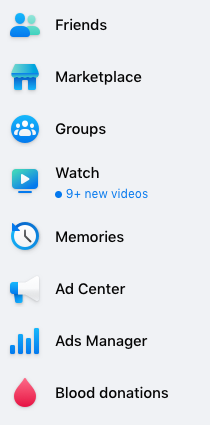
Click on ‘Groups’ and on the right, you will see posts from the groups you have joined or invitations from friends to join others. On the left, you will see this column:
If you click on ‘Discover’ you will see other groups that Facebook thinks you want, presumably based on their famous algorithms that analyze your actions and posts. Or you can simply use the search to find the WAX.io Facebook page. Here you can check out the latest news, browse posts, follow people whose posts you like, message WAX.io directly, and more.
Other groups also come up if you search for NFTs – for ‘Artists and Collectors’, ‘NFT Marketplace’, and ‘NFT Collectors’. Take a look and see if you like these.
iv. Key Points
Facebook Marketplace is an interesting option for buying and selling NFTs. However, searches are restricted to a certain geographic area as it is mainly designed for physical goods.
Facebook is massive and is putting plenty of resources into its new vision (Meta). This means Facebook is going to evolve and perhaps move beyond the current arrangement.
V. Twitter
i. How it Works
With almost 300 million users worldwide, Twitter is the market leader in real-time communication where people communicate in short messages called tweets. As such it is less about social connection and more about announcements and people getting into lively discussions.
Twitter is also built on FOSS, and hosts a number of WAX and NFT-related feeds which will help you stay up to date. This is especially useful if you see WAX as an investment, or if you are planning on using the forthcoming WAX ETH bridge to make trades.
ii. Benefits and Disadvantages
If you already use Twitter, then you will know how great it is to know what is going on. On the other hand, it is just as easy to sign up for email updates directly on WAX.io. The benefit of Twitter is in the quality of the commentary; you will certainly find enough experts (and their detractors) who will help you get a better feel for where WAX and NFTs are headed.
iii. How to Navigate the Platform
You can use Twitter on the web or download the app for Android or iPhone.
The best way to use Twitter is to search for WAX and NFTs and then hit the follow button. One of the first users you will find is WAX on Twitter — worth following if you want to stay up to date with any WAX announcements.
The best way to market your NFTs on Twitter is to understand how everyone else is doing it. Once you have found your best feed, you will see how a “Drop’ is done on Twitter. Everyone has a different style, providing links to the platform, audio on Soundcloud, etc.
iv. Key Points
Twitter is a great way to interact in real-time with other users or simply make announcements of your ‘Drop’. However, there is no official ‘marketplace’ for selling goods and you can’t set up your own ‘server’ with lots of channels dedicated to different aspects of your Collection.
VI. Summary
We hope this article has given you a better feel for the marketing possibilities on social media. Beyond these four popular platforms, you can also check out vk.com (for Russian speakers) or Weibo or WeChat (for Chinese speakers), all of which have groups dedicated to NFTs and WAX.
Social media is where you will be able to find buyers and sellers. The easiest way to make transactions is on the Atomic Hub Trading microservice where you can interact with other WAX users. If a buyer doesn’t have WAX, you can send them a link to our previous article about how to open a Wax Cloud Wallet (WCW), and you will both be on the way to instantaneous trading NFTs peer-to-peer for free!
Part III of this series is a step-by-step guide on how to plan out and launch your NFT ‘drop’ on social media.