I. Introduction
For an overview of staking on WAX, please read our previous article.
Now we will take a deeper dive and see how to stake your WAX tokens, and why you might consider doing so.
i. What is Staking?
Staking involves lending your spare tokens to a blockchain platform. This not only provides extra liquidity to help reduce transaction costs for everyone but also supports blockchain efficiency and transparency through Delegated Proof-of-Stake (DPoS).
ii. What is Staking on WAX?
There are two scenarios in which you can stake your spare tokens on WAX:
- When you reserve basic NET and CPU system resources to make a transaction
- When you vote for the best block producing WAX guilds (BPs)
Since 2019, WAX has been encouraging all users to actively support the platform: ‘Earn more WAX: Introducing WAX Staking Rewards, Staking and Voting, Guilds and more’ and ‘WAX Tokenomics & DeFi is NOW LIVE! Here’s how to participate’.
II. Why Should I Stake on WAX?
Simple answer: you will earn extra WAX tokens! By ‘vesting’ your spare WAX you are ensuring that there is a healthy growth to the protocol. Staking is easy.
How should I choose who to vote for on WAX?
The most important part of staking is the voting – you have to choose a minimum of 16 block-producing guilds (BPs) to activate your staked tokens and get your rewards. The easiest way is to vote for a proxy, essentially well-wishing associations who have already made their choice of the 16 guilds, and you can add your votes to theirs.
The OIG (Office of the Inspector General) issues a monthly report of which BP (block producer) achieved the maximum target of block production without problems, delays, or failures. Here is an example: the December 2021 WAX Guild Ratings Report.
III. Where Can I Stake on WAX?
As a token holder, you can stake your WAX tokens using compatible wallets within the protocol, such as Sqrrl, Scatter, or Lynx. We are going to look at the two easiest ways.
First, you can use your WAX Cloud Wallet account. This is straightforward, but there is minimal information about the proxies or guilds you vote for.
Another way is to stake via Bloks.io – a ‘block explorer’ which comes with stats and data to help you decide who will get your vote. In fact, it has so much data it might take some time to get used to it – but persist! It is worth seeing clear lists of proxies, and BPs and will help you understand more about WAX in general.
IV. How Do I Stake on WAX? (step-by-step guide)
First, you stake, then you vote, then you claim your rewards.
i. WAX Cloud Wallet
Log into your WCW. If you have nothing staked, go straight to the ‘Resources’ page up on the right-hand side of the WCW page. Here you can stake WAX for CPU and NET. Start with a little to begin with, just to get you going, because you can stake more than once.
Once you have done that, click on ‘Staking Rewards’ on the left-hand column.
The main page under ‘My Staked Tokens’ shows how much WAX you have staked previously, (either through WCW ‘Resources’ or in the Atomic Hub when you were minting NFTs).
The big long button at the bottom says ‘Stake all my WAXP tokens’, and underneath that is an explanation: ‘Clicking the above button will stake all of your unstaked WAX Tokens, proxy your vote, and claim your WAX Staking Rewards’—all fairly self-explanatory.
This is a handy short-cut ‘lazy’ option if you are in a hurry (remember your tokens are going to be suspended for 72 hours!). Just above it, you will see a ‘Vote for WAX guilds’ button, underneath which is written ‘Vote To Earn Your Staking Rewards’. If you know who you want to vote for click on ‘Select a proxy…’.
Doing so will lead to a long drop-down menu of available proxies. Unfortunately, these are alphanumerically unsorted and don’t provide any information explaining which guilds they are supporting or why. If you do choose a proxy and click on ‘Vote’, you will be taken straight to a transaction confirmation page. That’s it – you have staked and voted.
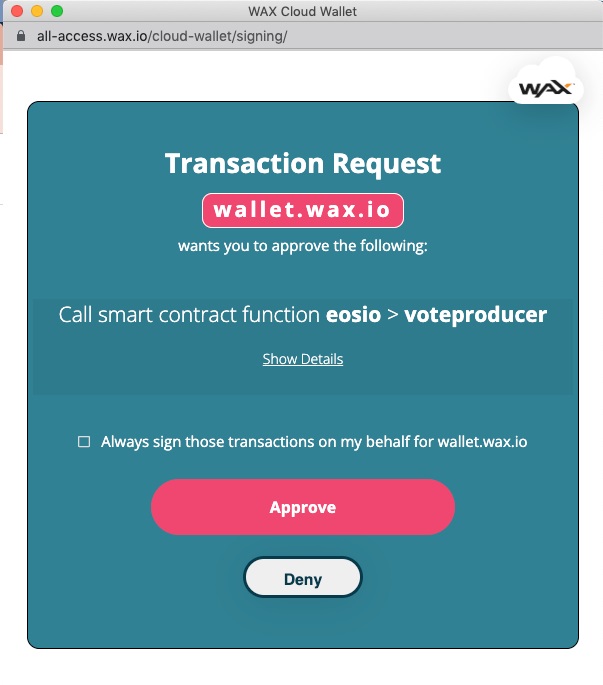
Although this way of staking is fairly straightforward, it does assume you know which proxy you want to vote for. If you want to get more control over that and how many WAX tokens you are staking, we do recommend that you choose the next option.
ii. Bloks.io
Whereas WCW is a wallet, Bloks.io is a fully-featured block explorer with a live feed connected directly to the WAX blockchain (and a few others). Both of them are essential parts of the WAX user experience.
Click on this link to access the main Bloks.io page, and choose ‘WAX’ at the top left of the page.
Describing itself as the ‘fastest block explorer and wallet with transactions, accounts, tokens, prices, and anchor + ledger integrations’, Bloks.io is certainly one of the go-to sites for all your WAX activity.
The top menu shows all the main options:
Click on ‘Wallet’ to access the ‘Stake CPU/NET’ option in the left-hand column.
This displays your account’s current ‘Liquid’ WAX and how much RAM, CPU, and NET you have used up. Below, you have three tabs that allow you to ‘Stake’, ‘Unstake’, and ‘Refund’ tokens with a big ‘Stake’ button at the bottom.
Choose ‘Amount of CPU to Stake (in WAX)’ or ‘Amount of NET to Stake (in WAX)’. You can do this by percentage, or you can type in an exact figure. Then press ‘Stake’. If you did not tick the automatic ‘Always sign those transactions on my behalf for wax.bloks.io’ option, a ‘Transaction Request’ from WCW will appear (keep this box unticked if you’re curious about how things work).
Next, you will see a transaction confirmation on the Bloks.io page.
Now that you have staked, you can vote.
Click on the ‘Vote’ tab on the top menu to see a long list of the current 21 Block Producing (BP) guilds, below which are the BPs who are on ‘Standby’.
You can click on each ‘Validator’ to view their social media page. This will help you judge whether or not they should get your vote. You will get an idea of how each validator / guild compares to others, the principles and standards they support and find out about drops of NFTs – this is a great way to familiarize yourself with WAX in general.
If you look closely, you will see that this website is alive. It’s being fed data directly from the blockchain in real time – as each block gets produced, little icons appear next to the BP that is producing it.
There are 2 ways to vote – by selecting 16 Block Producers (‘Validators’), or by selecting a Proxy (‘Proxies’) who will do it for you. Both these options appear at the top of the page.
iii. Selecting Validators
As you select each guild, you will see the box of choices fill up above. Once you have reached the required 16 then you can click on the ‘VOTE’ button. That’s it! Note: A ‘Validator’ is another term for a Block Producer or ‘BP’.
iv. Selecting Proxies
The other way to vote is to select a Proxy. Click the ‘Proxies’ tab and you will see a long list of groups and individuals who often have some text stating their preferences for Validators.
One example of a proxy is ‘WAX Community’ whose motto is: ‘We research and vote for the best guilds for the community’.
Click on their account and you will see even more information and details of ‘Total proxied voters’. Below that is a full list of proxied voters, and how much WAX they staked. Remember, all of this info comes straight off the blockchain – this is all open and transparent.
Once you have selected your proxy (NB: only 1 proxy allowed per stake) you hit the ‘Proxy to [name of the proxy]’ button, and you will again get a WCW Transaction Request (if it is switched on), followed by a Bloks.io confirmation notification.
That’s it – you have voted! Using bloks.io you could browse through all the different proxies as well as check the performance of each Block Producing guild.
v. Claiming your Rewards
Claiming your rewards is not done automatically.
72 hours later, you can go to the WCW ‘Staking Rewards’. Click the ‘Claim Earnings button’.
You will see the Transaction Request. Simply click ‘Approve’, and you just earned some WAX!
You also have a choice of re-staking your spare WAX. This is a good way to maintain the pressure so as to earn maximum rewards.
So far, we have just dealt with ‘Staking Rewards’, but in fact, there are different types of WAX rewards – GBM (Genesis Block Member), Guild Rewards, and in the future, there may well be more! We will cover that in a future article that goes into the actual different types of WAX tokens.
V. Summary
This article has shown you how to stake your WAX, vote for validators or proxies to choose them for you, and finally how to claim your rewards. Notice how the incentives to keep doing this involve the entire community in making WAX as efficient as possible.
In another article, we look at Governance in general, but we hope this one has already given you an idea of what makes WAX and the entire DeFi / blockchain model so interesting. The biggest benefit of staking is that all users are supporting the DPoS consensus algorithm which is 125,000 times greener and cleaner than other blockchain solutions.
So get staking!