I. WAXP In Context
This article takes you through how to buy and sell your WAX token: WAXP.
i. What is WAXP?
WAXP is the native token of the WAX platform, it enables all the transactions that take place on the platform. Via a process called ‘tokenomics’, it also allows users to participate in the governance and development of WAX through the staking of their coins, for which users can earn rewards.
For an in-depth look at the WAX platform itself, please read our previous Blog article “What is WAX?” along with other articles which explain how you can open up a WAX Cloud Wallet (WCW) and use the AtomicHub to mint and market your collection of NFTs.
ii. Brief History of WAXP
Below you can see a timeline of key dates and events in WAXP’s history.
- 2017: WAX Initial Coin Offering (ICO) raises $46,480,000 USD at $2.05 USD.
- 2018: Digital gaming giant Valve issued a cease & desist against WAX precursor OPSkins alleging intellectual property violations, with the value of WAXP taking a hit.
- 2018 – 2020: Undeterred, WAX landed on all four feet with the ‘WASP Strategy’, with the development of:
- Its own WAX Cloud Wallet (WCW)
- A decentralized marketplace
- A virtual item trading and generation platform
- A growing userbase of over 8 million people
- 2021: WAXP hits 0.92c in November 2021 – a more than 1000% YoY rise.
iii. WAXP in a Global Marketplace
Like many crypto coins, the WAXP price fluctuates due to shifts in buying pressure, technical developments that excite the market, and how many users are using the WAX platform. These charts may remind you of a Wall Street or FTSE trading screen. Indeed, many investors use crypto as an additional place to store wealth. Given how gold and fiat currencies have remained fairly unspectacular over the last few decades, crypto can present an attractive rate of return.
Of course, we say ‘caveat emptor’! As with any speculative investment, cryptocurrencies carry an inherent risk. Prices can and do fluctuate dramatically, so it’s wise never to invest more than you can afford to lose. The point of WAX is to have fun and get into the new digital world of Web 3.0 where tokenomics, DeFi, and dApps are beginning to push the envelope of online global business, gaming, and trading.
II. How to Buy WAXP
The easiest way to buy WAX is through the WAX Cloud Wallet (WCW). Here you can use a service such as Moonpay which allows you to buy WAXP with your debit or credit card. In our previous WAX.school articles, we showed how this is done.
For those who wish to expand their coin horizons, WAX has recently released an early-stage release of a WAXP-to-Ethereum (ETH) ‘bridge’ that allows users to convert their WAXP tokens into WAXE, an Ethereum-based ERC20 utility token. Read here about how this works.
Step 1. Find and Compare Exchanges
i. What is an exchange?
An exchange is an online platform where you can exchange digital assets for goods and services. A crypto exchange is a platform on which you can buy and sell cryptocurrency. These have lots of stats and data showing real-time fluctuations in market prices. Most of these require you to open an account after which you can start buying coins and trading.
ii. What exchanges offer WAXP?
Different exchanges are accessible in different countries. Some are multilingual, and not all of them support all coins. The ones that do allow you to buy & sell WAXP are:
iii. Comparison of Exchanges
Obviously, you will need to make sure your chosen exchange will be accessible in your own home territory. Do your ‘due diligence’ and ensure there is no outstanding litigation or scandals. Does it have a good customer service record? How do problems get resolved?
Be aware that regulated crypto exchanges, banks, and many other financial services work on a KYC (Know Your Customer) basis, meaning these are obliged by law to know your name and email in order to verify your account.
Use a strong password and make a secure note of it. You then click on a confirmation email link and will likely be asked for a valid mobile phone number to set up 2FA (two-factor authentication), an extra security layer that is best kept turned on. Do not lose track of that password either!
For this article, we chose an exchange called Bittrex, and below you will find a step-by-step tutorial to help you through signing up. This process will be very similar for most exchanges.
Step 2. Set Up an Account
iv. Step-by-Step
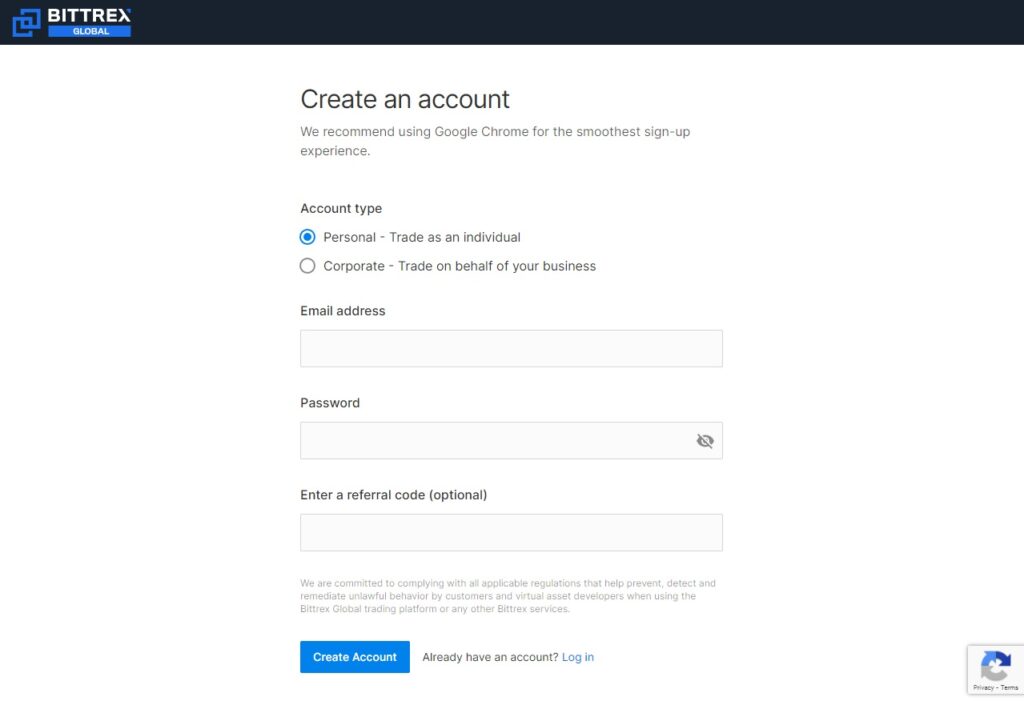
- Navigate to: https://global.bittrex.com/Account/Register
- Select the ‘Personal’ account type
- Enter your email address into the relevant field (this will also become your username)
- Choose a password (minimum 8 characters)
- Click ‘Create Account’
- Verify your email by clicking the link in your inbox
- Review and accept the Terms of Service
- You will be directed to fill in your basic profile info – fill in all required fields
- Click ‘Continue’ to move on to ID verification – have your government-issued photo ID ready
- Select issuing region and ID type
- Select how to send ID (webcam, upload, or mobile)
- Confirm your ID was uploaded successfully
- Provide a selfie for verification (webcam only)
- Wait 5-10 minutes for verification to be completed
v. Costs and Risks
- Costs: Bittrex is 0.2% (much less than a credit card or PayPal)
- Setup time: approx 15 minutes
- Risks: none (NB: don’t lose your passwords!)
Step 3. Buy WAXP
vi. Step-by-Step
- After logging in to Bittrex, navigate to: https://global.bittrex.com/instant
- Select ‘WAXP’ from the ‘I want to buy’ dropdown menu
- Select a purchase currency from the ‘I want to spend’ dropdown menu, and enter an amount
- Select whether to pay using a credit /debit card, or from a previously deposited balance
- Click ‘Next, review purchase’
- After checking for errors, confirm your purchase to have WAXP credited to your wallet
- Check your account
III. How to Sell Your WAXP
i. Why Sell WAX?
There will be times you need to cash out. The great thing about WAXP is it is as easy to sell as it is to buy. You can do this using the WAXE > ERC-20 token method provided by WAX itself (see above), or you can do it on an exchange (in this article, we are using Bittrex).
ii. Step-by-Step
- Login to your Bittrex account
- Click ‘Instant Buy & Sell’ on the top right of the menu bar
- Click ‘Sell Now’
- Select WAXP as the currency you’d like to sell
- Enter the volume you’d like to sell from the relevant field (there will be a variable minimum volume)
- Select the currency you’d like to sell for (you can choose fiat, BTC, ETH, or USDT)
- Click ‘Next’ to review your sale
- After confirming the details, click ‘Sell’ to complete the sale
- Check your account
IV. How to Monitor Your WAXP
Most crypto websites allow you to check the real-time price of your stash of coins. This of course can be done on different devices. One of the most popular sites providing this sort of useful monitoring service is Coinbase.
Here you can easily see the price, change the base fiat currency (e.g. USD, or UAD, or GBP), and set the time frame to see where WAXP is headed. This will help improve your understanding of which coins are going up or down based on longer-term trends. They provide you with a range of stats, some of which you may need time to get used to. In particular, it is important to stay on top of:
- Market Cap – which is calculated by multiplying the asset’s circulating supply with its current price. The higher the cap, the more highly valued by the market.
- Volume (24h) – the total dollar value of all transactions over 24 hours.
- Circulating Supply – the number of coins issued so far with a percent of the maximum supply already issued (if applicable).
- All-time high – the highest price paid since it was launched or listed.
You can also receive automated buy/sell notifications (useful if you like being a trader). However, if you just want to use your WAXP for enjoying gaming or collecting music and art, then you may be fine switching these off. Either way, the information is there at the click of a button and is worth having to hand.
There are three main types of software and hardware wallets: managed, unmanaged, and hardware-based (usually a physical USB ‘dongle’ that stores your keys). The trade-off in terms of ease-of-use is of course security. With custodial wallets like the WAX Cloud Wallet (WCW), you enjoy greater ease of use but reduced security. With a hardware wallet dongle, such as a Ledger, you have the hassle of requiring a piece of hardware but benefit from greater security.
V. Summary
We’ve now looked at WAXP in detail and its place in a rapidly evolving global marketplace. Now you know how to find and sign up to an exchange (in this case Bittrex, but you can do your own research and choose an exchange that is best for you), as well as how to actually buy some coins. Plus, you know how to sell WAXP and to monitor and stay on top of your portfolio.
WAXP is a growing token with an amazing array of design advantages that people are only just beginning to understand. Throughout 2021, WAX has been implementing cutting-edge Web 3.0 technologies to provide the safest and greenest experience in digital assets trading. And soon, WAX’s vIRL™ dApp will provide an even wider range of goods and services, with art, music, real estate, and fractionalized loans being just a few examples.